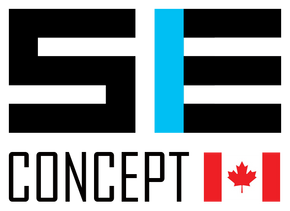Description
UNIFIED BROWSING
Dig deep into thousands of sounds with ease, thanks to the unified browsing workflow of KOMPLETE KONTROL limitless inspiration in a single plug-in. Search for sounds across all KOMPLETE Instruments using musical tags and keywords. Just press the Browse button, turn the push encoder to select your instrument, choose a sound, and go. The keyboard and all its features remain fully functional even when in Browse mode never stop performing.
AUTOMATIC PARAMETER MAPPING
Native Map technology guarantees you don't need to worry about mapping KOMPLETE Instrument parameters ever again. Each KOMPLETE Instrument was mapped in-house by Native Instruments sound designers. All essential parameter names and values load instantly on the Clear View display, and are intuitively grouped into pages. The result: You see exactly what youre editing directly on the hardware, whether its EQ in kHz or the exact frequency of a filter cutoff without any setup time.
EXPERT GUIDANCE
Use the Light Guide to identify drum cells, key switches, phrases, and more at a glance play every KOMPLETE Instrument in full color. In scale mode, notes in the scale light up on the keyboard, with the root lit even brighter perfect if you aren't a trained keyboard player. In chord or arpeggiator mode, all triggered notes light up when you press a key, so you always know exactly whats happening.
MULTI-PURPOSE TOUCH STRIPS
Deliver dynamic performances with two ultra-sensitive touch strips. They can mimic the behavior of pitch and mod wheels, and physical objects like springs and bouncing balls for interesting modulation curves. Or create instant shifts with different stepped settings.
ARPEGGIATOR
Use KOMPLETE KONTROLs arpeggiator to turn one note into a full musical performance directly from the hardware and independent of the instrument. The eight controller knobs manage parameters such as direction, rate, rhythm, patterns, and variations.
SCALES
The integrated scale mapping features give you instant access to a world of melody. See notes of the currently selected scale lit on the Light Guide, and set virtually any musical scale to the white keys. It will even re-map wrong notes so youre always in tune.
CHORDS
Activate chord mode and create a rich harmonic performance by playing single keys. Map chords simply by selecting mode and inversion, or by loading up a chord set ready-to-play progressions to inspire and augment your own compositions.
ADVANCED MIDI CAPABILITIES
KOMPLETE KONTROL keyboards also feature extensive MIDI control for third-party instruments with the included Controller Editor software. Adjust touch strip behavior, configure keyboard splits with Light Guide visual feedback, and create custom templates. When you use KOMPLETE Instruments and third-party instruments together in a session, KOMPLETE KONTROL automatically switches between MIDI mode and KOMPLETE KONTROL software when you select a track uninterrupted workflow.
SPECIFICATIONS
System Requirements
Windows 7 or 8, Intel Core 2 Duo or AMD Athlon 64 X2
Mac OS X 10.8 or 10.9, Intel Core 2 Duo
- 4 GB RAM (6 GB recommended for large KONTAKT Instruments)
- USB 2.0 or higher (cable included)
- Requires power connection (adapter included)
AVAILABLE PLUG-IN FORMATS
Windows: Stand-alone, VST 32 &, 64-Bit, AAX 32 &, 64-Bit
Mac OS X: Stand-alone, VST 64-Bit, AU 64-Bit, AAX 64-Bit
COMPATIBILITY INFO
- Described features require KOMPLETE 9 or higher.
- Optimized integration with KOMPLETE 10 and KOMPLETE 10 ULTIMATE.
- Doubles as MIDI controller with 16 key splits, Light Guide support, and advanced touch-strip functionality.*
CONNECTIVITY
- MIDI In/Out*
- 1/4, TS connections for ex
ADDITIONAL INFO
You must own a registered copy of KOMPLETE 9, KOMPLETE 9 ULTIMATE, KOMPLETE 10, or KOMPLETE 10 ULTIMATE to activate the KOMPLETE KONTROL software. Please note that at the time of release, some KOMPLETE Instruments may not be fully supported by the KOMPLETE KONTROL software. Free updates for these instruments, available via the Service Center, will provide full integration with KOMPLETE KONTROL.
ADVANCED FUNCTIONALITY IN THE FOLLOWING HOSTS
- Ableton Live 9.1.4
- Cubase 7.5.1
- Nuendo 6.0.7
- Logic X 10.0.7
HARDWARE SPECIFICATIONS
Dimensions: 274.3 x 85.8 x 837 mm
Weight: 5.55 kg
SYSTEM REQUIREMENTS
Windows 10 (latest Service Pack), Intel Core i5 or equivalent CPU, 4 GB RAM
An Internet connection and a graphics card that supports OpenGL 2.1 or higher are required to download and activate this product. Once installed and activated, the product can be used offline.
4 GB RAM (6 GB recommended for large KONTAKT Instruments)
USB 2.0 or higher (cable included)
AVAILABLE PLUG-IN FORMATS
Windows (64-bit only): Stand-alone, VST, AAX
COMPATIBILITY INFO
KOMPLETE KONTROL S-Series keyboards also function as MIDI controllers with assignable controls and Light Guide features.*
CONNECTIVITY
1/4" TRS connections for expression and sustain pedals
ADVANCED FUNCTIONALITY IN THE FOLLOWING HOSTS
GarageBand 10.2.0 or higher
Ableton Live 9.2.3 or higher
Cubase Artist / Pro 8.5 or higher
Nuendo 7.1.35 or higher
Studio One 4.5 or higher
PRODUCT INCLUDES
KOMPLETE KONTROL software, MASCHINE Essentials, and KOMPLETE 12 SELECT Instruments and Effects collection – provided as downloads after hardware registration.
Driver (only required on Windows), Setup Guide and documentation supplied as downloads.
HARDWARE SPECIFICATIONS
FEATURES AND SPECIFICATIONS
- Smart keyboard controller for all your virtual instruments
- Pro-grade Fatar keybeds with aftertouch, available with either 49 or 61 semi-weighted keys
- Ergonomic pitch and mod wheels, plus touch strip for expression control
- Pre-mapped control of KOMPLETE Instruments and Effects, as well as hundreds plug-ins from leading manufacturers
- Full VSTi support
- Tag-based preset browsing: Find sounds quickly and hear instant previews
- Two high-res color screens for browsing, tweaking, mixing, and more
- Light Guide: RGB lights above each key highlight drum cells, key switches, chords, scales, and more
- Smart Play: See scales and modes on the Light Guide, play chord progressions and arpeggios with single keys, or map any scale to white keys only
- Deep integration with included MASCHINE Essentials and full MASCHINE software
- Intuitive control over Logic Pro X, Ableton Live, GarageBand, Cubase, and Nuendo
- 4-directional push encoder for one-handed sound browsing and project navigation
- Two assignable pedal inputs
- MIDI in / out
- USB 2.0 bus powered
- Includes KOMPLETE 12 SELECT– 14 premium instruments and effects, including MASSIVE, MONARK, and THE GENTLEMAN
Estimate shipping
Refund Policy
We have a 30-day return policy, which means you have 30 days after receiving your item to request a return.
To be eligible for a return, your item must be in the same condition that you received it, unused, with all accessories and in its original packaging. You’ll also need the receipt or proof of purchase.
To start a return, you can contact us at boutique@seconcept.com. If your return is accepted, we’ll send you a return shipping label (at your expenses) as well as instructions on how and where to send your package back. Items sent back to us without first requesting a return will not be accepted and not refunded.
You can always contact us for any questions prior to purchase by email at: boutique@seconcept.com.
Damages and issues
Please inspect your order upon reception and contact us immediately if the item is defective, damaged or if you receive the wrong item, so that we can evaluate the issue and make it right.
Exceptions / non-returnable items
All Returns must contain all associated packaging and materials (ie accessories, manuals, wires, etc). Merchandise that is not returned in brand-new condition, including damages, abuse, marks, showing wear, or with missing packaging or accessories, will be subject to additional charges. Shipping and Handling charges (delivery and return) are non-refundable, including any shipping fees not directly incurred that are part of a free shipping promotion. Any items packaged with software, including but not limited to, DJ Controllers, Audio Interfaces, etc., must be returned with the original software disc including serial number and proof of deactivation.
We cannot accept returns on liquidation, special orders, liquid, needles, parts, used, sales, open box item or gift cards.
Exchanges
The fastest way to ensure you get what you want is to return the item you have, and once the return is accepted, make a separate purchase for the new item.
Refunds
We will notify you once we’ve received and inspected your return, and let you know if the refund was approved or not. If approved, you’ll be automatically refunded on your original payment method. Please remember it can take some time for your bank or credit card company to process and post the refund too.