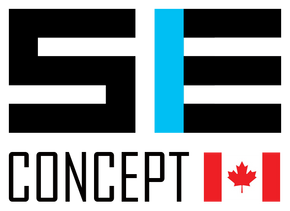Description
Side-address cardioid condenser microphone delivers excellent sound for a variety of applications Features include rejection of unwanted noise and an updated industrial design with a black, metallic finish and grille. Includes stand and pouch.
PRODUCT DETAILS
The PGA181 is a side-address cardioid condenser microphone with a smooth frequency response and highly durable construction that delivers excellent sound. Extremely versatile, the PGA181 is a go-to mic for use with a wide range of applications, including acoustic and amplified instruments, vocals and live rehearsal, recording and performance.
- Tailored microphone cartridge design for smooth and versatile reproduction of sound sources.
- Cardioid polar pattern picks up audio from the source while rejecting unwanted noise
- Updated industrial design with black metallic finish and grille for unobtrusive visual presence
- Available with XLR Cable (4.57 m)
- Stand adapter for mounting to a microphone stand
- Zipper pouch included for additional protection during storage or transport
- Legendary Shure quality design and construction for exceptional performance in rigorous environments
General Rules for Use
- Do not cover any part of the microphone grille with your hand, as this will adversely affect microphone performance.
- Aim the microphone toward the desired sound source (such as the talker, singer, or instrument) and away from unwanted sources.
- Place the microphone as close as practical to the desired sound source.
- Work close to the microphone for extra bass response.
- Use only one microphone to pick up a single sound source.
- For better gain before feedback, use fewer microphones.
- Keep the distance between microphones at least three times the distance from each microphone to its source (“three to one rule”).
- Place microphones as far as possible from reflective surfaces.
- Add a windscreen when using the microphone outdoors.
- Avoid excessive handling to minimize pickup of mechanical noise and vibration.
Connecting to a Mixer or Computer
|
Cables |
Use only balanced (three-conductor) cables. Otherwise, the cable will not carry phantom power to the microphone. If using an adapter for 6.5mm (1/4") inputs, it must have tip-ring-sleeve (TRS) contacts. |
|
Computer |
To deliver audio directly to a computer, use a USB audio interface with an XLR microphone input that provides +48V phantom power, such as the Shure MVi.
Connecting to a computer using the Shure MVi audio interface |
|
Mixer |
When connecting to a mixer, use only balanced, microphone-level inputs with phantom power. Most mixers have a switch for phantom power, so make sure phantom power is on for that channel.
|
Phantom Power
All condenser microphones require phantom power to operate. This microphone performs best with a 48 V DC supply (IEC-61938), but it can operate with lower voltages.
Phantom power is provided by the mixer or audio interface that the microphone is connected to, and requires the use of a balanced microphone cable: XLR-to-XLR or XLR-to-TRS. In most cases, there is a switch or button to activate the phantom power. See the user guide for the mixer or interface for additional information.
Positioning the Microphone
The front of the microphone is marked by several indicators: four screws around the grille, the cardioid logo, and the PGA181 model number. Position this side toward the sound source.

Applications
The following table provides a basic starting point for several instruments. Shure offers additional educational publications on microphone placement and recording techniques. Visit www.shure.com for more information.
| Application | Distance from source | Tips |
|---|---|---|
| Voice | 1-3 inches (2-8 cm) | Use a pop filter (Shure PS-6) to prevent plosives. |
| Acoustic guitar | 6-12 inches (15-30 cm) | Place near the sound hole for a full sound, or near the 12th fret for a balanced, natural sound. |
| Drums | 3-6 feet (1-2 m) | Place in front of the drum kit to capture more of the kick drum, or as an overhead (above the kit, facing down) to capture more cymbals. Consider using additional Shure microphones placed on individual drums for more mixing flexibility and a thicker sound. |
| Amplifiers | 1-6 inches (2-15 cm) | Aim towards the center of the speaker for a clear, aggressive sound, or towards the edge of the speaker for a mellow sound. |
| Strings or horns | 1-6 feet (30 cm - 2 m) | For a single instrument, place the microphone close to the source. For a horn or string section, arrange players at an equal distance from the microphone. |
| Full band | 3-10 feet (1-3 m) | Face the microphone towards the group, centered between instruments. |
Tip: Close microphone placement results in a full sound due to the proximity effect. Placing the microphone farther from the source results in more room ambience.
Specifications
Type
Electret Condenser
Polar Pattern
Cardioid
Frequency Response
50 to 20,000 Hz
Output Impedance
at 1 kHz, open circuit voltage
120 Ω, actual
Sensitivity
at 1 kHz, open circuit voltage
-38 dBV/Pa [1] (12.7 mV)
Maximum SPL
1 kHz at 1% THD, 1 kΩ load
138 dB SPL
Polarity
Positive pressure on diaphragm produces positive voltage on pin 2 with respect to pin 3
Connector
Three-pin professional audio (XLR), male
Weight
383 g (0.8 lbs)
Housing
Cast Zinc
Power Requirements
48 V DC phantom power (4 mA)
[1] 1 Pa=94 dB SPL

Frequency Response

Polar Pattern