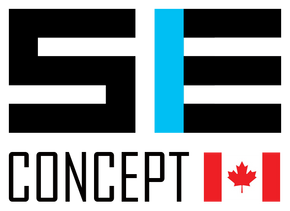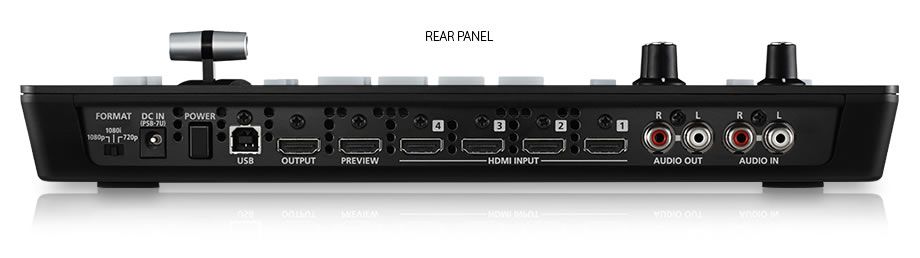Description
THE V-1HD MAKES IT EASY TO CONNECT AND SWITCH VIDEO CAMERAS, SMART PHONES, COMPUTERS, TABLETS, BLU-RAY PLAYERS AND OTHER HDMI VIDEO SOURCES WITH A SIMPLE PUSH OF A BUTTON OR SLIDE OF THE T-FADER.
- Support for video cameras, action cameras, smart phones, tablet computers and other HDMI devices.
Picture-in-picture and split functions.
Two EFFECTS knobs deliver genuine visual performance.
Remote Control via USB or MIDI Connection.
Software Control using V-1HD RCS Application for Mac, PC and iPad. -
- 4 HDMI inputs
- Supports up to Full HD 1080p
- Easy to Use Interface
- Full 12 Channel Audio Mixer Included
- Easy to Operate with Hardware Controls
- Two HDMI Outputs
System Program Version 2.0
System Program Version 2.0 is a free update for the popular V-1HD HDMI video switcher including the companion Remote Control Software version 2.0 for Windows & MacOS. Version 2.0 expands Picture in Picture effects with a new 1/3 sizing option. Turn on Auto Scan for hands free switching. Numerous user interface improvements include viewing audio level meters on the multi-viewer, panel lock and quickly reset system values by holding the WIPE button.
INPUT
4 HDMI INPUTS
- The V-1HD has 4 HDMI input connectors compatible with a variety of equipment.
The V-1HD supports 1080p/1080i/720p video resolutions.
- Devices outputting the same resolution can be input regardless of what type of device they are.
-

HDTV Camera -

Action Camera -

PC/Mac -

Smart Phone/Tablet -

Blu-ray Disc Player
-
- Both progressive and interlace signals can be input allowing for both 1080i and 1080p signals to be used at the same time.
- Video signals input from a PC are accurately displayed thanks to progressive signal processing.
- HDCP is supported for input of copy protected content from devices such as Blu-ray disc players.
OPERATION
EASY-TO-USE INTERFACE
-
- Large back-lit buttons for intuitive video switching even in low light conditions.
Red lit buttons indicate the current source being output.
Green lit button is for the video that will be output on the next transition.
If a button is not lit, then there is no video being input to that channel. - Broadcast style Preview/Program switching for professional results.
- The TRANSFORMER buttons can be used for switching the video instantly or applying effects.
There are 11 options for the operation of the buttons. - There are three buttons for applying transition effects, CUT, MIX (4 types) and WIPE (30 types).
- Auto scan function switches the video automatically across the four video inputs.
- By using the T-Fader and BPM SYNC button, you can deliver visuals synced to a music performance.
- You can save or recall up to 8 presets using the MEMORY button.
- Use the FREEZE button to temporarily pause the incoming video.
- Output fade function makes the output video fade to black or white.
- Large back-lit buttons for intuitive video switching even in low light conditions.
-

Wipe Types 
Buttons and Knob Used for Displaying Menus or Adjusting Video Output.
EFFECTS
VARIOUS EFFECTS
- Two-screen composition is possible
-
Picture-in-Picture
The position of the inset screen and the width and colors of the border can be changed.

-
Split
The screen can be split horizontally or vertically.

-
Chroma Key/Luminance Key
Keying colors of blue, green, black and white are supported.

-
- Use knob A and knob B to apply effects to A bus and B bus respectively.
Many of the visual performance functions made popular by the V-4EX and V-8 are included.
(9 types of filter effects including silhouette, colorpass, negative and findedge are possible)
Control various effects directly
AUDIO MIXING
FULL AUDIO MIXER INCLUDED
-
- Included is a 12ch digital audio mixer.
- In addition to 4 stereo audio inputs from the HDMI ports, the V-1HD also supports a stereo line level input and a mic level input.
- Every channel is equipped with a delay function to synchronize the video and the audio.
*The maximum delay time is 500ms. - Audio follow function enables the audio to transit along with the video.
- Reverb function and mastering function used for adjusting sound quality and volume are also supported.
- With audio output jacks you can send the audio mix to a PA system or record it on an external device.
-

The Mic input jack on the left side panel supports plug-in power. 
Mastering effect applied to final mix.

PREVIEW
EASY TO OPERATE WITH HARDWARE CONTROLS
- Basic operations can be done by operating the buttons and the T-Fader on the unit.
- To make detailed settings you just need to connect a monitor to the preview connector.
-

-

Display the list of items to operate on screen.
OUTPUT
TWO HDMI OUTPUTS
- Four-way multi-view preview screen shows every input source (non-drop frame).
A red border shows the video currently being output and a green one indicates the video to be output next. - There are three types of view modes available for the preview output which are Multi-view, Output (as a program output) and Preview.
On-screen display can be turned on or off.-
Example 1: Multiview and program layout
Operate with 4 split screens with on screen display and record.
* Recording requires a separate recorder.
-
Example 2: Recording and delivery with 2 program outs
Program out for both systems.
Output to two devices simultaneously.* Recording is required for recording, and encoder for distribution is required separately

-
Example 3: Output A and B buses independently
Preview output selects Preview.
* Switching effect can not be used.
-
EXTERNAL CONTROL
REMOTE CONTROL VIA USB OR MIDI CONNECTION
-
- V-1HD RCS
V-1HD RCS is an application for remote control of V-1HD from a PC.
By connecting the V-1HD to a computer via USB, you can perform remote control from the computer, backup / restore settings, and update system software.
* "V-1HD RCS" can be downloaded for free.* "V-1HD RCS" supports Windows / MacOS.
- V-1HD Remote
V-1HD Remote is an application to control V-1HD connected with USB by USB.
Graphically displays the status of the operation. It is also possible to perform operations that are divided into "image switching with the main unit, audio mixing with the application.* V-1HD Remote can be downloaded for free from the App Store.* Please use Apple's Lightning-USB Camera Adapter for connecting iPad.
. - Supports coordination with instruments and sequencers via MIDI input and output.
- V-1HD RCS

BLOCK DIAGRAM/DIMENSIONS

Product Specifications
V-1HD Switcher |
|
|---|---|
| Video Processing | 4:2:2 (Y/Pb/Pr), 8-bit |
| Input Connectors | HDMI INPUT: 1-4: Type A (19pins) x 4 *HDCP Supported |
| Output Connectors |
HDMI OUTPUT: Type A(19 pins) HDMI PREVIEW: Type A (19 pins) *HDCP Supported |
| Input Formats |
HDMI HDMI *The input interlaced video signal is converted to progressive video signal by internal processing. |
| Output Formats |
HDMI HDMI HDMI *The video signal frame rate is selected by SETUP parameters (59.94 or 50). |
| Video Effects |
Transition Effects *@ marked Effects are effected common to A-BUS and B-BUS. |
Audio |
|
| Audio Processing | Sampling rate 24bit/48kHz |
| Input Connectors |
Digital: HDMI INPUT 1–4 (19 pins) x 4 Analog: AUDIO IN (RCA pin type), MIC (Stereo mini type, plug-in power supported) |
| Output Connectors |
Digital: HDMI OUTPUT (HDMI Type A 19 pins), HDMI PREVIEW (HDMI Type A 19 pins) Analog: AUDIO OUT (RCA pin type), PHONES (Stereo mini type) |
| Input Level | AUDIO IN: -10 dBu (Maximum : +8 dBu), MIC: -41 – -13dBu (Maximum : -1 dBu) |
| Input Impedance | AUDIO IN: 15 k ohms, MIC:10 k ohms |
| Output Level |
AUDIO OUT: -10 dBu (Maximum : +8 dBu) PHONES: 72mW + 72mW (32 ohms) |
| Output Impedance |
AUDIO OUT: 1k ohms PHONES: 10 ohms |
| Audio Effects | EQ, Delay, Compressor, HPF, Gate, Reverb, Mastering effect |
| Other Connectors | USB: B Type (for remote control from PC), MIDI: IN, OUT/THRU |
Misc |
|
| Other Functions |
MEMORY (8 types), FREEZE (input video captured), BPM SYNC (auto transition synchronized to tempo), OUTPUT FADE (WHITE/BLACK) |
| Power Supply | AC adaptor |
| Current Draw | 1.5A |
| Power Consumption | 18W |
| Dimensions (WxDxH) | 313mm x 102mm x 59mm (12.25" x 4" x 2.25") |
| Weight (excluding AC adaptor) |
1.2 kg 2 lbs 10-2/5 oz |
| Accessories | AC Adaptor, Power Cord, Cord Hook |
Estimate shipping
Refund Policy
We have a 30-day return policy, which means you have 30 days after receiving your item to request a return.
To be eligible for a return, your item must be in the same condition that you received it, unused, with all accessories and in its original packaging. You’ll also need the receipt or proof of purchase.
To start a return, you can contact us at boutique@seconcept.com. If your return is accepted, we’ll send you a return shipping label (at your expenses) as well as instructions on how and where to send your package back. Items sent back to us without first requesting a return will not be accepted and not refunded.
You can always contact us for any questions prior to purchase by email at: boutique@seconcept.com.
Damages and issues
Please inspect your order upon reception and contact us immediately if the item is defective, damaged or if you receive the wrong item, so that we can evaluate the issue and make it right.
Exceptions / non-returnable items
All Returns must contain all associated packaging and materials (ie accessories, manuals, wires, etc). Merchandise that is not returned in brand-new condition, including damages, abuse, marks, showing wear, or with missing packaging or accessories, will be subject to additional charges. Shipping and Handling charges (delivery and return) are non-refundable, including any shipping fees not directly incurred that are part of a free shipping promotion. Any items packaged with software, including but not limited to, DJ Controllers, Audio Interfaces, etc., must be returned with the original software disc including serial number and proof of deactivation.
We cannot accept returns on liquidation, special orders, liquid, needles, parts, used, sales, open box item or gift cards.
Exchanges
The fastest way to ensure you get what you want is to return the item you have, and once the return is accepted, make a separate purchase for the new item.
Refunds
We will notify you once we’ve received and inspected your return, and let you know if the refund was approved or not. If approved, you’ll be automatically refunded on your original payment method. Please remember it can take some time for your bank or credit card company to process and post the refund too.